CoinJar Buying Guide: Full Review, Tutorial & Platform Walkthrough (2023)
![]() by The Cryptoradar Team
by The Cryptoradar Team
Updated: Aug 21, 2025
What is CoinJar?
CoinJar is a cryptocurrency broker based in United Kingdom and Australia that launched its service in 2013 and offers individuals to buy and sell more than 50 cryptocurrencies.
Risk Disclaimer: Don’t invest unless you’re prepared to lose all the money you invest. This is a high‑risk investment and you should not expect to be protected if something goes wrong. Take 2 mins to learn more.
History of CoinJar
CoinJar was founded by Asher Tan (CEO) and Ryan Zhou (COO). Asher chose to pursue his passion for technology and finance after working as an analyst. His initiative culminated in what CoinJar is today. Ryan, on the other hand, is a finance guru and a full-stack engineer. He has helped found several companies and was also listed in the 2018 Forbes 30 under 30 in Asia.
CoinJar has amassed a reputation for being simple and easy to use. Innovative features such as CoinJar Swipe, a digital currency debit card, as well as CoinJar iOS and Android apps have made CoinJar a valuable platform to hundreds of thousands of people.
To date, CoinJar has received $1.1 Million in funding from 9 investors and recorded over 500,000 users and more than $3+ billion traded in cryptocurrency.
How to Buy Crypto on CoinJar
Buying and selling cryptocurrencies on CoinJar is quite simple.
- First, you need to download the iOS or Android app, or sign up through the CoinJar website, and create an account by submitting your personal details and confirming your email address on the page displayed below.
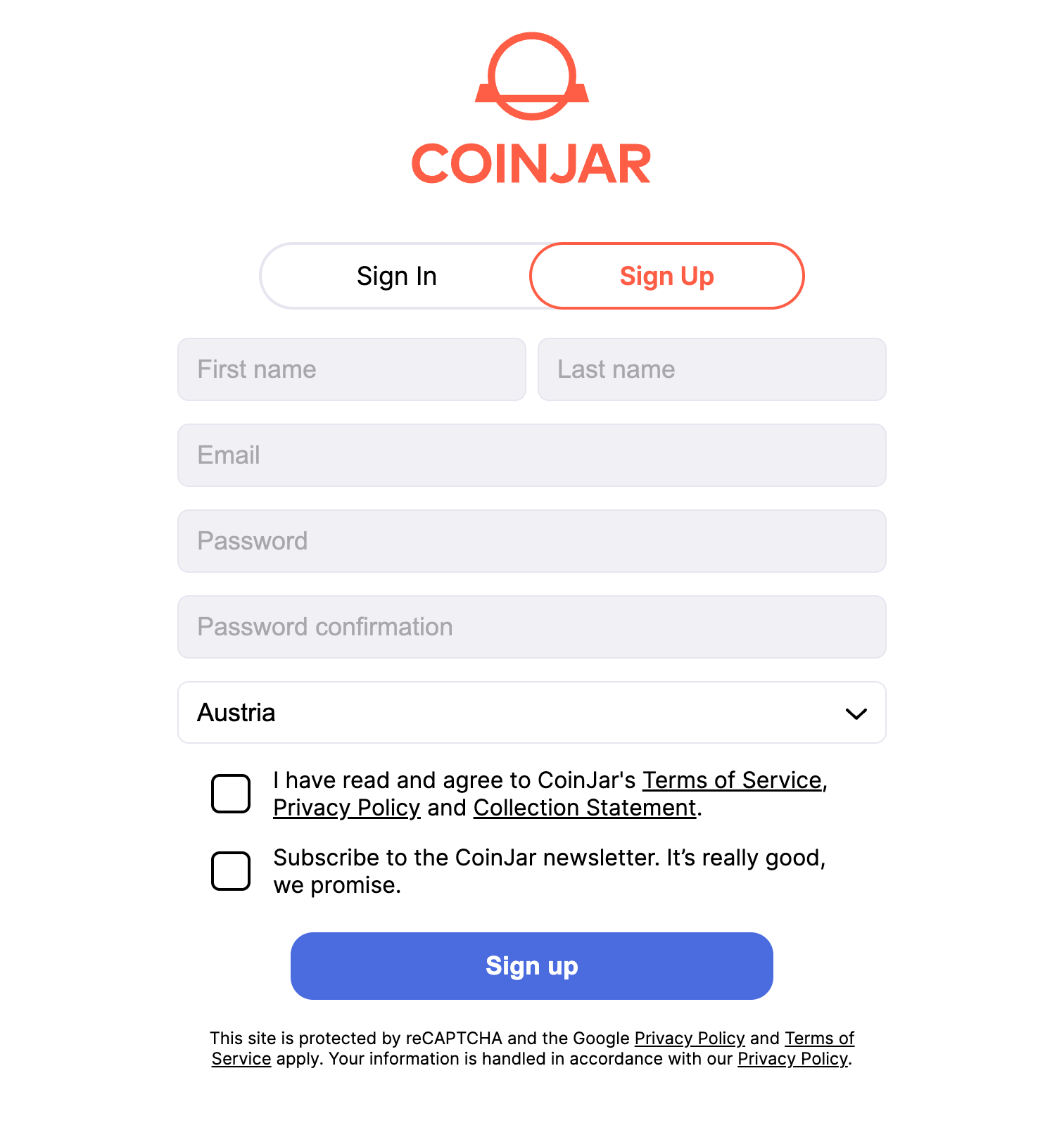
- The next step is to choose a country of origin for your new account in order to allow customization to your specific location.
- CoinJar is only available in Australia or the UK and it requires you to go through CoinJar’s ID verification process in order to be able to to fund your CoinJar account from your bank account.
- In order to buy cryptocurrency on CoinJar, you will need to link your bank account to your CoinJar account.
- Click on the “Settings” tab and scroll down to the option that reads “Link Bank Account”.
- Enter the correct details and, note, the bank account must be in your name.
- As a final measure to verify the authenticity of the details provided as well as the ownership of the account, CoinJar will make two small deposits to your bank account and ask you to confirm the amounts.
- Once your bank account has been linked, you can purchase cryptocurrency on CoinJar through your bank account.
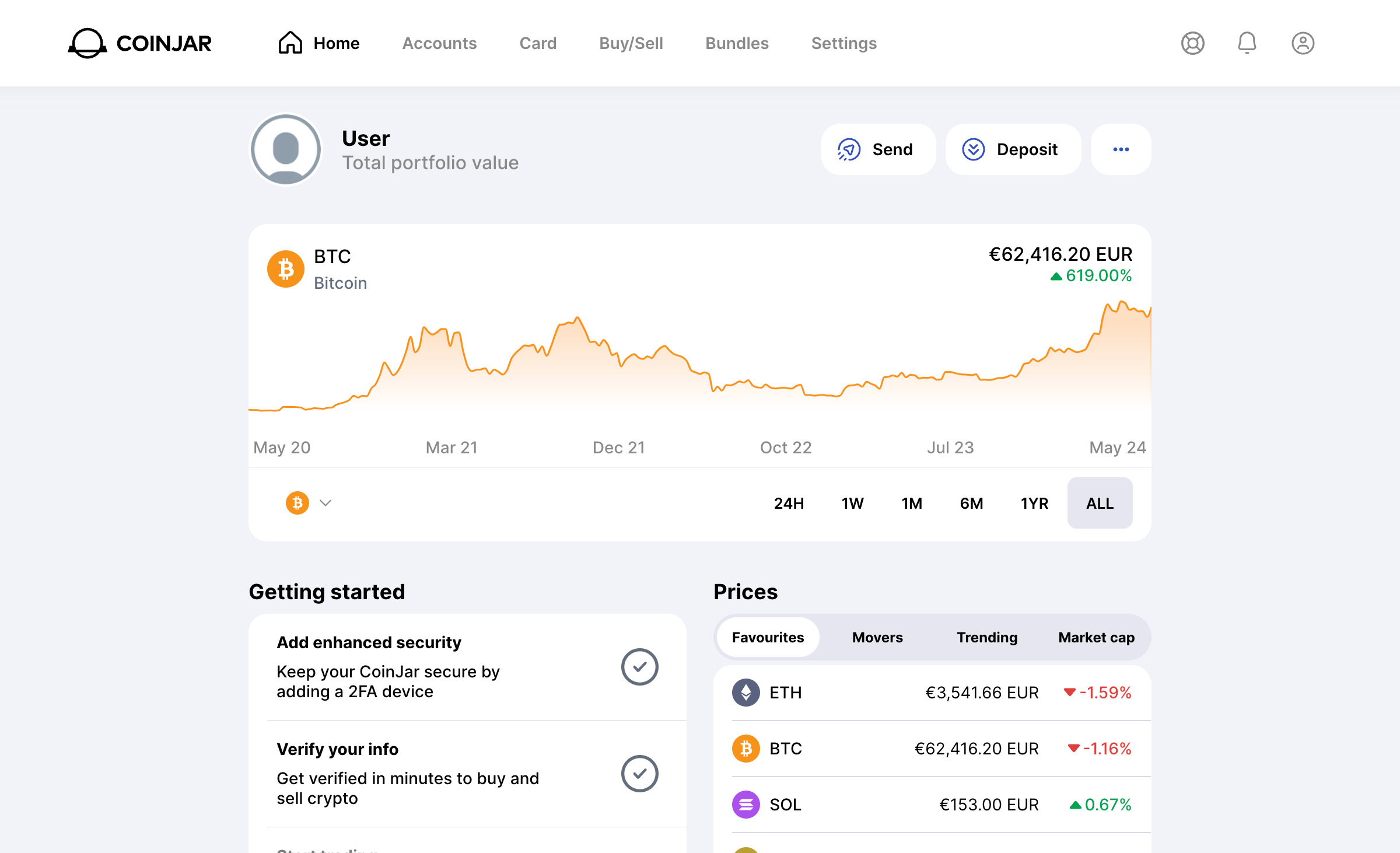
Head to the “Accounts” section and select “Cash Account”. The “Cash Account” is your fiat currency account, either in GBP, AUD, USD.
Select “Make a Deposit” and you will be presented with several options for adding funds: CoinJar offers bank transfer and PayID/Osko for AUD, Faster Payments for GBP, Fedwire for USD and SEPA for EUR. Faster payments in the UK will allow you to transfer funds within 2 hours.
CoinJar App
CoinJar considers itself mobile-first and offers a very easy-to-use and well-designed mobile app for Android and iPhone. The application allows you to perform all functions the web version performs and enables you to monitor your portfolio on the go.
Benefits of the CoinJar app include:
- Buy and sell cryptocurrencies: the CoinJar app is a fast and simple way to buy and sell digital currencies remotely.
- Send and receive cryptocurrencies: the Coinjar app allows you to send and receive funds with ease, whether from a friend across town or a relative on the other side of the globe.
- Monitor your expenditures: whether you're making a bank transfer, buying items through CoinJar Card (only available in Australia), or making a cash withdrawal at an ATM, you will be able to monitor all your CoinJar and CoinJar Card transactions in the app.
- Stay updated: the CoinJar app can also send you instant price alerts, which allows you to make real-time, informed trading decisions.
Available Payment Methods
CoinJar currently supports the following payment methods:
- Faster Payments
- PayID
- SEPA
- Cryptocurrency
- Apple Pay
- Google Pay
- Bank Transfer
- Fedwire
Fees
Trading Fees
Instant Buy or Sell Orders
CoinJar imposes a standard 1% fee for instant buy or sell orders. This is quite low when compared with other easy-to-use cryptocurrency broker services, but a bit more expensive than cryptocurrency exchanges directed towards professionals. Nevertheless, users can also use the CoinJar Exchange, which uses a different fee structure and is more suitable for cryptocurrency traders.
CoinJar Exchange
CoinJar Exchange trading fees are quite competitive. Employing a maker and taker fee model, which determines trading fees between AUD and cryptocurrency pairs, CoinJar charges no trading fees per trade. Trading between crypto pairs like XRP/BTC and ETH/BTC will draw a 0.1% maker and 0% taker fee.
Deposit Fees
Deposit fees are determined by the deposit method used as broken down below:
- Faster Payments: No Fee
- Fedwire: $10
- PayID: No Fee
- Crypto: No Fee
Withdrawal Fees
Fiat Withdrawals: GBP, EUR, and AUD withdrawals are free of processing fees. However, USD withdrawals incur a $10 fee.
Crypto Withdrawals: Only the blockchain network fee is charged for crypto withdrawals. This fee is determined by the current load on the blockchain network.
In a Nutshell
CoinJar is a great choice for Australians and UK residents who are looking for a secure and easy-to-use platform with a fair and simple fee structure. Sadly, CoinJar does not yet offer a way to deposit euros or US dollars for customers in Australia and the UK and it is not yet available in other countries.
Frequently Asked Questions
Is CoinJar safe?
CoinJar makes use of many security best-practices to ensure the safety of your funds. First, to eliminate the risk of getting your CoinJar wallet hacked, CoinJar stores 90% of users’ funds in so-called “Cold Wallets”, which are essentially wallets not connected to the internet. The other 10% are stored in online wallets protected by “Multi-Sig” technology, which simply means that before the funds can leave the wallet, multiple signatories have to sign off on it.
Secondly, CoinJar provides the option to set up a two-step-authentication. With two-step-authentication, you always need to enter a one-time code sent to your phone number via SMS before making any important transactions. Therefore, if a person got access to your computer, they would need access to your phone as well to complete a transaction.







